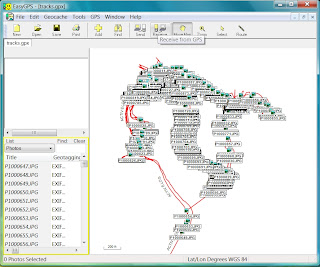Sunday, July 14, 2013
Knowledge Domain Transfer...
My claim as an artist is a little shaky - its not my profession and its not a hobby either. Its more of a talent I had when young, fostered during high school and later chosen as an undergraduate major in college. In college however it became something different - it became a mastery of plastic elements through an external expression. The mastery came through the realization that non-interesting topics such as history could be viewed as the evolution of design, thus creating an interest that was never there.
Have never heard this discussed or described but a feeble attempt would be "Knowledge Domain Transfer." My experience is that the structure of knowledge is consistent over time, irregardless of the domain and it is this structure that allows for cross-domain transfer of knowledge. This would be akin to the concept of "cultural meme's" as coined it was coined by the British evolutionary biologist Richard Dawkins. Meme's are described in biological terms only because Dawkins was a biologist while I experienced them as structured plastic elements that transfer between domains.
In one of my elective classes, I took a special topic entitled "Science and Religion". Had always been interested in my own religious faith reading many historical books on the subject and this interested me. It was in this class that I wrote and presented this early idea on the architectonic of thought. This is not my description but while discussing it with a visiting professor this was how he described it. As a wrap up to our "Science and Religion" class, the conflict that is thought to exist between these two knowledge domains was described as "bad science" or "bad religion." In my own words the absence of knowledge domain transfer. This is contrary to writings of early Church Saints who converted entire pagan nations based on an explanation of "The Way" that filled in gaps and replaced many social pagan customs. These Church writings are a historical record of this concept of cross-domain transfer of knowledge.
The concept of "meme's," by Richard Dawkins in his 1976 book The Selfish Gene has been expanded by Susan Blackmore through the the concept that meme's replicate in an evolutionary method through human imitation. She also introduced a special category of memes called temes. Temes are memes which live in technological artifacts instead of the human mind. These meme concepts can be seen in how social media has exploded in our cultures and how media items can become viral. Although our methods of communication have changed the social structures where meme's replicate and evolve do not.
Knowledge and communication are at the essence of our humanity and Pope John Paul II was prolific in multiple languages and wrote many books. The one that influenced the "TIME" cover above was entitled, "Crossing the Threshold of Hope." It was a series of questions that John Paul answered from an expected interview with Vittorio Messori, an Italian journalist and writer. However, the interview was cancelled but John Paul answered all of Messori's questions in writing and delivered them to him with a suggested title of "Crossing the Threshold of Hope." So the book actually a collaboration that begins with the question from Messori, do you ever have doubts? The answer from John Paul is what pulled me in and led me to read a number of his writings and publications - "BE NOT AFRAID."
Thursday, July 11, 2013
Speedie speedo...
Had a few extra minutes this morning on my ride to work and decided to stick on my new bike computer (Sigma BC 1609 STS Double Wireless Bicycle Speedometer). It literally took 5 minutes but I didn't use the cadence sensor. Didn't setup the tire size either but it was close. Think I'm going to like it :-)
Before using it again, I decided to set it up with my tire size and get use to the menus. My last computer was a wired model that cost about $12 bucks after returning a wireless model that did not work well. This one is definitely a step up. Like all the features but wish it had auto scroll that would go through the typical speed calculations. It has a nice back-light too but does not stay on - it comes on when a button is pushed then goes off after a few seconds. My next ride was right on in distance after setting the tire size - used the chart with tire sizes and settings included in the manual.
Began by using the rubber bands but decided to mount the speedometer bracket using the wire ties. It would flex a little bit when I pushed the buttons - didn't like that. Decided not to wire tie the sensor though - its kinda large and thought it would be better to take it off after removing the speedometer. Its a snap to install and I haven't noticed any unnecessary movement on the roads I ride on. My bike has large diameter carbon fiber forks and the band is nice and tight.
Don't use most of the features - I generally keep it on the TRIP DIST and it continuously displays speed. There is a small up and down arrow on the left side of the speed that indicates if current speed is above or below the average speed. Like that allot because I don't have to push the button to know the average. All in all I'm very pleased and would recommend the purchase. However, I found it on Amazon from a seller for $50 with free shipping - at that price it was an exceptional deal.
Before using it again, I decided to set it up with my tire size and get use to the menus. My last computer was a wired model that cost about $12 bucks after returning a wireless model that did not work well. This one is definitely a step up. Like all the features but wish it had auto scroll that would go through the typical speed calculations. It has a nice back-light too but does not stay on - it comes on when a button is pushed then goes off after a few seconds. My next ride was right on in distance after setting the tire size - used the chart with tire sizes and settings included in the manual.
Began by using the rubber bands but decided to mount the speedometer bracket using the wire ties. It would flex a little bit when I pushed the buttons - didn't like that. Decided not to wire tie the sensor though - its kinda large and thought it would be better to take it off after removing the speedometer. Its a snap to install and I haven't noticed any unnecessary movement on the roads I ride on. My bike has large diameter carbon fiber forks and the band is nice and tight.
Don't use most of the features - I generally keep it on the TRIP DIST and it continuously displays speed. There is a small up and down arrow on the left side of the speed that indicates if current speed is above or below the average speed. Like that allot because I don't have to push the button to know the average. All in all I'm very pleased and would recommend the purchase. However, I found it on Amazon from a seller for $50 with free shipping - at that price it was an exceptional deal.
Monday, July 8, 2013
What the EXIF?
There are many software tools available for geotagging pictures but once you add all the different ways to do it and multiply it by all the GPS log synchronization methods, they are very technical programs. Of them all GeoSetter seems the most complete and capable. However, after tinkering for a while and narrowing the method to synchronizing a directory of pictures to a Garmin GPX log file, it was easier done with the ExifTool by Phil Harvey.
The ExifTool is used by GeoSetter and many other geotagging software tools - it's a very capable command line program by itself. With a little reading of the well documented functionality on the web site , I did the following:
exiftool -geotag tracks.gpx -geosync=+00:56 -City="Boone" -Sub-Location="Appalachian State University" -Province-State="North Carolina" -Country-PrimaryLocationName="USA" *.jpg
pause
REM ##########################################################################
ExifTool even allows for exporting a Google KML file using a template but this diverged from my simplistic theme. The exported KML file still needs to have the images read from a Web site to work in Google Earth. GeoSetter has the best KML export capability but it still seemed best to have the original image on a Web site.
There are a lot of web portal options for geotagged images. GeoSetter has built in publishing support for LocRMaps (http://www.locr.com) but I didn't feel like a new sign up. I knew my EveryTrail ( http://www.everytrail.com) web site would work but had read in passing that Microsoft SkyDrive and Google Picasa both supported geotagged images without making any new accounts.
All the sites were relatively easy to upload files but Google Picasa handled the 261 geotagged photos the best. EveryTrail is suited strictly for trails with photos as a feature but SkyDrive and Picasa are for pictures with maps as a feature. SkyDrive is more graphically refined but Picasa has more mapping features. For map production from geotagged pictures Picasa wins hands down.
As you navigate to the project folder in Picasa's web album, you immediately know the photos are geotagged because of an overview map on a right side panel. The overview map can be zoomed and basemap changed to satellite or terrain. Immediately below the overview map are two additional mapping options - View map and View in Google Earth. Others options include web links, RSS feed, album sharing and embedded code for an animated web album.
This isn't the end of it though - still have to pull it all together in a GIS system. I'm sure it will provide a few more options:-)
The ExifTool is used by GeoSetter and many other geotagging software tools - it's a very capable command line program by itself. With a little reading of the well documented functionality on the web site , I did the following:
- Created a directory with copies of my pictures.
- Created a copy of my GPX file "tracks.gpx" in the same directory.
- Copied the downloaded "exiftool.exe" there also.
- Then created a "Geotag.bat" file with the line below and geotagged all my images.
exiftool -geotag tracks.gpx -geosync=+00:56 -City="Boone" -Sub-Location="Appalachian State University" -Province-State="North Carolina" -Country-PrimaryLocationName="USA" *.jpg
pause
REM ##########################################################################
ExifTool even allows for exporting a Google KML file using a template but this diverged from my simplistic theme. The exported KML file still needs to have the images read from a Web site to work in Google Earth. GeoSetter has the best KML export capability but it still seemed best to have the original image on a Web site.
There are a lot of web portal options for geotagged images. GeoSetter has built in publishing support for LocRMaps (http://www.locr.com) but I didn't feel like a new sign up. I knew my EveryTrail ( http://www.everytrail.com) web site would work but had read in passing that Microsoft SkyDrive and Google Picasa both supported geotagged images without making any new accounts.
All the sites were relatively easy to upload files but Google Picasa handled the 261 geotagged photos the best. EveryTrail is suited strictly for trails with photos as a feature but SkyDrive and Picasa are for pictures with maps as a feature. SkyDrive is more graphically refined but Picasa has more mapping features. For map production from geotagged pictures Picasa wins hands down.
As you navigate to the project folder in Picasa's web album, you immediately know the photos are geotagged because of an overview map on a right side panel. The overview map can be zoomed and basemap changed to satellite or terrain. Immediately below the overview map are two additional mapping options - View map and View in Google Earth. Others options include web links, RSS feed, album sharing and embedded code for an animated web album.
This isn't the end of it though - still have to pull it all together in a GIS system. I'm sure it will provide a few more options:-)
Sunday, July 7, 2013
Picasa Geotagged Web Album...
Geotagging Project...
This week I had an opportunity to get back to geotagging photos in a very big way - it wasn't a bicycle trip but a field trip with work. It was spur of the moment but I grabbed a Garmin eTrex Vista (HCx) and a Panasonic Lumix DMZ-LZ8k and knew I was going to be geotagging. Purchased the work equipment a number of years ago due to its functionality - it performed flawlessly. A built in GPS cameras does not seem practical to me but, at the same time, geotagging is NOT easy. I didn't have time to catchup on the process but grabbed the equipment and a handful of batteries as I left the office.
Did not synchronize the GPS and camera clock but I did take a picture of the GPS as I got out of the car. This way I could synchronize the GPS log file with the picture time later. Turned out that I took about 160 pictures and about 90 waypoints without any problems except that the camera ate batteries. Finally adjust the screen settings so they would last longer.
Couldn't wait to get back to the hotel and play with the data. Nothing appeals to me more than maps and pictures but my time away from the equipment showed. The very first issue was not accessing the waypoints - I could connect to the GPS using USB but the GPX file only contained the log files. I wanted ALL the waypoints too. Oh yeah - they had to be in the internal memory, so I downloaded EasyGPS (http://www.easygps.com). If you have a Garmin this software is a must. It connects directly and is able to read all the data flawlessly. It even geotags photos but the camera has to be time synchronized prior to using. That's where I messed up - not taking the time to check the time. There was even a daylight savings time issue with the camera.
Had used GeoSetter (http://www.geosetter.de/en/) way back with my original research so I downloaded it right away. As before it was very comprehensive but not as intuitive as I remembered. I was able to get some pictures and maps but there were so many options and settings that I wasn't comfortable with the output. Also, there was one picture that wasn't showing where I knew it to be. Time for something new. Geotag (http://geotag.sourceforge.net) popped up on one of my searches and I had not seen it before. Actually had download a few others but they were as complex as GeoSetter so I didn't use them. However, Geotag is a Java program and one of our data loggers also uses a Java program I liked a lot but it's proprietary to the logger. Liked the concept.
Took a few times to get the geotagging working on my photos. Geotag requires two other programs to work - GPSbabel (http://www.gpsbabel.org) and EXIFtool (http://www.sno.phy.queensu.ca/~phil/exiftool). Didn't really like that because GPSbabel requires a Windows install but it looks like it may take the place of EasyGPS for connecting to the Garmin. Also, Geotag needs to know these external program locations and it asks for their directory. Didn't work the first couple of times because it actually needs the executable with path location.
Geotag has an intuitive interface so it didn't take long to figure it out. Once the pictures were added it was like working in a spreadsheet with right-mouse-click context menu's. I found it the simplest and easiest to adjust the time on my picture. Geotag prompts you with a menu option to "Set time of image..." so I went to my GPS picture and set the time to match - "easy peasy".
What I found out in this entire process was that there are way more options for geotagging pictures and I need to do some more testing. GPSbabel looks like a good solution too and I haven even got to the map output. Back when I researched the original process there wasn't a lot of map options but now Google Picasa and Microsoft SkyDrive both support geotagged photos. Oh well - looks like a new project:-)
Did not synchronize the GPS and camera clock but I did take a picture of the GPS as I got out of the car. This way I could synchronize the GPS log file with the picture time later. Turned out that I took about 160 pictures and about 90 waypoints without any problems except that the camera ate batteries. Finally adjust the screen settings so they would last longer.
Couldn't wait to get back to the hotel and play with the data. Nothing appeals to me more than maps and pictures but my time away from the equipment showed. The very first issue was not accessing the waypoints - I could connect to the GPS using USB but the GPX file only contained the log files. I wanted ALL the waypoints too. Oh yeah - they had to be in the internal memory, so I downloaded EasyGPS (http://www.easygps.com). If you have a Garmin this software is a must. It connects directly and is able to read all the data flawlessly. It even geotags photos but the camera has to be time synchronized prior to using. That's where I messed up - not taking the time to check the time. There was even a daylight savings time issue with the camera.
Had used GeoSetter (http://www.geosetter.de/en/) way back with my original research so I downloaded it right away. As before it was very comprehensive but not as intuitive as I remembered. I was able to get some pictures and maps but there were so many options and settings that I wasn't comfortable with the output. Also, there was one picture that wasn't showing where I knew it to be. Time for something new. Geotag (http://geotag.sourceforge.net) popped up on one of my searches and I had not seen it before. Actually had download a few others but they were as complex as GeoSetter so I didn't use them. However, Geotag is a Java program and one of our data loggers also uses a Java program I liked a lot but it's proprietary to the logger. Liked the concept.
Took a few times to get the geotagging working on my photos. Geotag requires two other programs to work - GPSbabel (http://www.gpsbabel.org) and EXIFtool (http://www.sno.phy.queensu.ca/~phil/exiftool). Didn't really like that because GPSbabel requires a Windows install but it looks like it may take the place of EasyGPS for connecting to the Garmin. Also, Geotag needs to know these external program locations and it asks for their directory. Didn't work the first couple of times because it actually needs the executable with path location.
Geotag has an intuitive interface so it didn't take long to figure it out. Once the pictures were added it was like working in a spreadsheet with right-mouse-click context menu's. I found it the simplest and easiest to adjust the time on my picture. Geotag prompts you with a menu option to "Set time of image..." so I went to my GPS picture and set the time to match - "easy peasy".
What I found out in this entire process was that there are way more options for geotagging pictures and I need to do some more testing. GPSbabel looks like a good solution too and I haven even got to the map output. Back when I researched the original process there wasn't a lot of map options but now Google Picasa and Microsoft SkyDrive both support geotagged photos. Oh well - looks like a new project:-)
Monday, July 1, 2013
Sigma BC 1609 STS Double Wireless Speedometer
After much contemplation decided to go with the Sigma BC 1609 STS Double Wireless Bicycle Speedometer. One of the main reasons was the availability of information describing the features. Had bought a Schwinn model, mainly because of its availability but it didn't work - only mounted on the handlebar, wanted to mount it on the stem.
This BC 1609 will mount in either direction, is weather proof, backlit, and wireless. Oh yeah - found it on Amazon for bout a $20 discount. Not just any wireless either but supper duper wireless - thought I'd try it. I'm skeptical cause the last wireless I had I took it back. There were times when it would not work for no apparent reason so I hope that STS wireless IS truly "super duper."
http://www.amazon.com/gp/aw/d/B0039GG844/ref=mp_s_a_1_3?qid=1372560841&sr=8-3&pi=SL75
http://www.sigmasport.com/us/produkte/bikecomputer/topline_2009_wireless/bc1609_sts_cadence/?flash=1
https://www.youtube.com/watch?v=J83LVR6viJU&feature=youtube_gdata_player
https://www.youtube.com/watch?v=aZhjYucnzGM&feature=youtube_gdata_player
This BC 1609 will mount in either direction, is weather proof, backlit, and wireless. Oh yeah - found it on Amazon for bout a $20 discount. Not just any wireless either but supper duper wireless - thought I'd try it. I'm skeptical cause the last wireless I had I took it back. There were times when it would not work for no apparent reason so I hope that STS wireless IS truly "super duper."
http://www.amazon.com/gp/aw/d/B0039GG844/ref=mp_s_a_1_3?qid=1372560841&sr=8-3&pi=SL75
http://www.sigmasport.com/us/produkte/bikecomputer/topline_2009_wireless/bc1609_sts_cadence/?flash=1
https://www.youtube.com/watch?v=J83LVR6viJU&feature=youtube_gdata_player
https://www.youtube.com/watch?v=aZhjYucnzGM&feature=youtube_gdata_player
Subscribe to:
Comments (Atom)